Understanding AI scores in Peakto
The image inspector in Peakto has a section dedicated to AI scores. This is explained here.
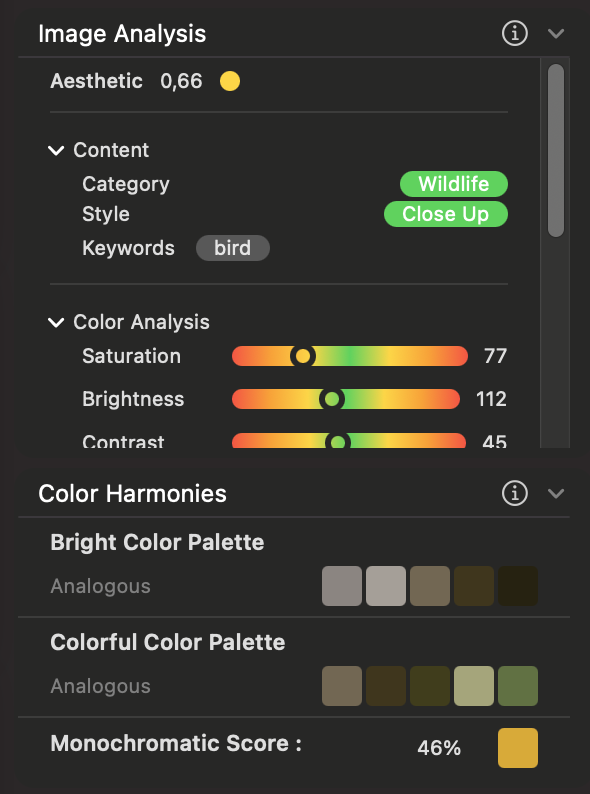
During Image Analysis, Peakto will compute a number of scores and perform some analysis of the content of the image. The various scores and indicators are currently displayed in a section of the inspector. This will change in the future.
- Aesthetic score: this score combines various scores (purely aesthetics, composition, technical) to infer a global score that is used in Panorama
- Content: extracted keywords, categories, styles are listed here with a color that indicates confidence.
- Color analysis scores are given below and indicate if an image has some specific issues with colors an light.
Those scores are used to create the panorama views.
Related Articles
1.3 Adding images and videos to Peakto
You can add 2 types of content to Peakto: Files inside folders Catalogs of one of the supported types (Aperture, Lightroom, CaptureOne Pro, iView Media, all flavours of Luminar) 1.3.1 Adding folders Simply drag any folder from the Finder to the ...2.7 Categorize your photos automatically thanks to AI
Peakto’AI automatically analyzes your images and categorizes them. Please note that Panorama only applies to the first preview of the video and not to the scenes that compose it. Without changing the original structures of your catalogs, Peakto gives ...2.12 Customize Your Peakto Synchronization
Whether you are adding new pictures, or making changes in your catalogs through editing and organisation, you probably want Peakto to stay up to date and always reflect a correct image of your underlying sources. Peakto has been designed to be always ...Understanding previews in Peakto
Peakto needs to render previews and thumbnails for all photos referenced. Sometimes, the correct rendering for an image is the result of complex adjustments being applied on an original image (the master). Peakto therefore relies completely on the ...1.4 Understanding Instants
Many non-destructive photo editing apps2 can manage multiple versions of an original shot. The idea is to let the user explore many types of adjustments on the same image and create as many variations that are needed. These variations are called ...