Understanding how Avalanche handles Aperture Projects (from version 1.0.5)
In this article we discuss how Avalanche handles the migration of Aperture Projects.
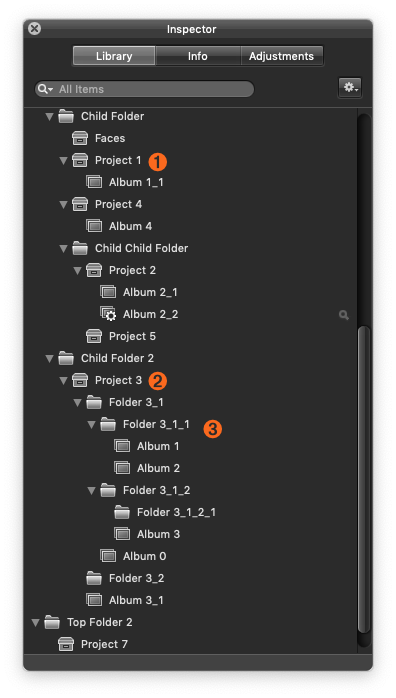
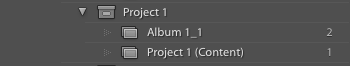
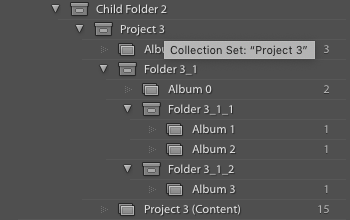
Projects in Aperture are entities with the following cararcteristics :
- each master in the catalog belongs to 1 project only
- projects can contain albums
- projects can contain other structural objects such as folders, that, in turn can contain further albums
- projects cannot have other projects as descendants
Here is an example of a complex library structure, with projects containing albums ❶, projects containing folders ➋, folders containing projects containing albums ➌.
Projects don't exist in Lightroom and in many other cataloging apps. The only entities that are helpful to create structure in the catalog are collections and collections groups. To represent the structure that was present in Aperture, we do the following :
- we transform albums in collections when they are not empty
- we transform folders into collection groups
- we transform projects into collection groups, in order to be able to span a hierarchy underneath. However, because the project was also container of images, we need to add a synthetic album with the content of the project.
Example: if we look carefully at the transformation of the above Aperture structure, we will get this in Lightroom
- Project 1 was transformed into a collection group with a synthetic album, Project 1 (Content), containing the images of the original project. The child album or Project 1 in Aperture (Album 1_1) appears as a direct child of the collection group
- Child Folder 2 was a folder in Aperture and is now a Collection Group. It contains Project 3 that was also transformed into a collection group. A new synthetic album named Project 3 (Content) was created to store the images of Project 3. All empty albums or empty albums have been ignored to simply the resulting hierarchy.
Related Articles
Understanding the output options (from version 1.0.5)
This article describes the conversion options that are available to you in Avalanche for Lightroom from version 1.0.5. The conversion options are available at the bottom of the conversion window, once you have selected a destination and look like ...AVALANCHE - Frequently Asked Question
Q: What is the purpose of Avalanche ? Avalanche is designed to convert catalogs of photographs from one application to another. For example, if you wish to move your pictures that are currently catalogued in Apple Aperture to another app, such as ...Avalanche for Lightroom - FAQ
Avalanche for Lightroom Q: Does Avalanche for Lightroom support Adobe Lightroom CC? Avalanche for Lightroom does let you export to Adobe Lightroom Classic. It does not support Adobe Lightroom CC. Q: What are the features of Lightroom Classic that ...Understanding how Avalanche for Luminar handles folders in the Luminar Library
Luminar uses the concept of synchronized folders. A picture added to Luminar can either be added as an individual edit or as part of a watched folder. These folders appear in your Library Pane in Luminar 4: How do we proceed in Avalanche? We use both ...Does Avalanche support Referenced and Managed files ?
This is a question we received a lot: does Avalanche properly handle referenced and managed files from your library ? Or we get asked this variant: "do I need to transform my managed images into referenced images, or the opposite, to work with ...